Kajabi Vs Teachable: How To Know The Perfect Platform For Your Course
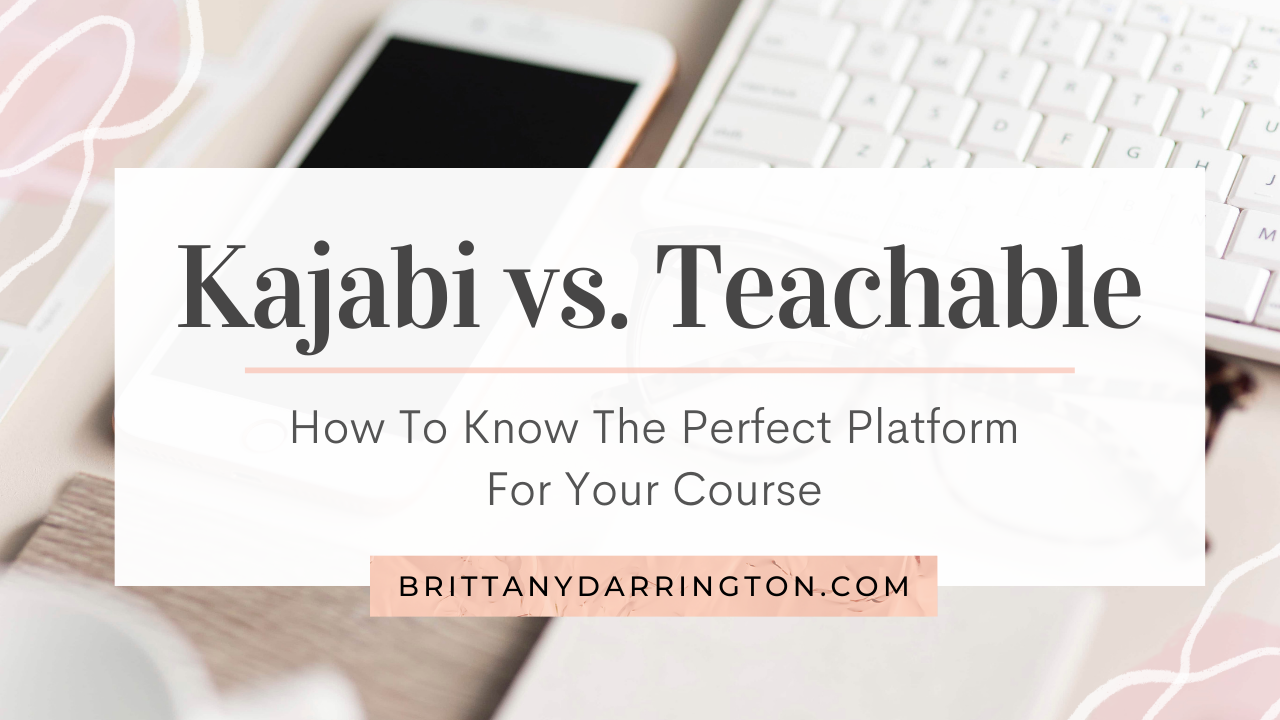
Well hey there, Corporate Misfit!
So you're finally taking your online course idea to the next level; it's finally time to create it and share it with the world! Congratulations, we're so excited to see your future online course thrive. But, if you're here, you probably have no idea where to start, especially on what online course platform to use.
Every platform just seems to have glowing reviews, right? But exactly what kind is "the one" that perfectly suits your needs?
Not to fret, because we're going to guide you through two of the largest online course platforms right now—Kajabi and Teachable.
Unlike Coursera and Udemy, these two will allow you to create your course with a personal touch! You get to price them as you see fit, and they will be under your branding.
To make this in-depth guide more bite-sized for you, we've compared Kajabi and Teachable based on the following metrics:
- Pricing
- Online Course Creation Process
- Structure of Online Course
- Progress of Students
- Student Assessments
- Certificates of Completion
- Website Builder
- Digital Product Themes
- Blogging Capability
- Landing Pages
- Email Marketing
- Webinars & Livestreams
Now read on and find out what online course platform is perfect for your business to thrive!

Pricing
Let's be real, the number one thing in your mind right now is, "how much will it cost me"? It's only reasonable enough though. After all, like every investment, you're going to have to pull out your purse!

Kajabi Pricing
This platform has three plans, with the Basic Plan costing $149/ month and allows you up to 3 Products, 3 Sales Pipelines, and 1,000 active members on your website. You'll also have unlimited landing pages and marketing emails!
The second and by far the most popular plan, however, is the Growth plan. This entails $199/month with 15 Products, 15 Sales Pipelines, and 10,000 active members. It's also pretty great because you get to have 10 Admins, so if you already have a team, they can transition into it smoothly.
Lastly, is it's Pro Plan for $399/month that surpasses the two, and you can even have up to three websites!
This may be pretty steep for some, but Kajabi is not just an online course creator; it also has built-in bonuses, especially in the sales and design department.
You'll soon see what we're talking about as we go over their features.
Alongside this, Kajabi doesn't take any percentage of your hard-earned cash through transaction fees! If you want to know more about their pricing details, check out Kajabi's official pricing page.

Teachable
As opposed to Kajabi, Teachable, on the other hand, is more affordable. Its Basic Plan is $39/month, and you'll have coupons, affiliate marketing, emails, and the likes.
However, the catch is that you'll have to pay 5% transaction fees for every purchase of your course. Not only that, but your payments will have to go through a Teachable Gateway instead of directly to your credit card or Paypal.
Another feature that Teachable offers, though, is their BackOffice, which will automatically take care of your affiliate payments and tax forms. But the thing is, you'll have to add 2%, so in actuality, 7% of every course sale you have will be taken.
This is great for beginners but can be pretty disheartening, especially when your course gets a lot of sales; the transaction fee also adds up in the long run.
They also have a Professional Plan ($119/month) and a Business Plan ($299) that gives you access to different features like the Editor Pro (which we'll discuss later!).
You'll still have to pay though for a third-party email provider and other automated marketing tools that cost around $100 more or less. If you want to learn more, check out Teachable's official pricing list.
In Summary
Kajabi is more pricey but already has many integrated tools for sales and marketing making it cost-efficient. Teachable, on the other hand, is very beginner-friendly. However, it lacks some marketing and design tools that you'll still have to pay for, and it takes a cut from your sales.
Online Course Creation
Now let's get to the nitty-gritty phase of your course creation! We know that you're probably excited (or freaking out!) about this. So, while we're going to compare Kajabi and Teachable here, you'll also learn some of the basics of online course creation here with us!

Teachable Course Creation
Teachable's features on course creation are pretty straightforward. They're going to take you through a step-by-step guide on how to set up a new course.
Their user interface is pretty easy to navigate and great for both beginners and veteran course creators. They offer two options, which are setting up a course and coaching service.
Setting up a course lets you:
- Create your course with sections and lectures
- Add your content as well as commentary
- Embed forms
- And provide certificates
When it comes to their coaching business, they let you:
- Schedule your services
- Manage your clients
- And upsell your products
Teachable offers a simple way of creating your course and is perfect for those that are only starting out.

Kajabi Course Creation
Likewise, Kajabi is very accessible and helps you choose from its roster of easy-to-use Product Blueprints. They have various options that let you create the following.
- Mini-Course
- These are short courses and are affordable for an audience.
- Online Course
- These are more immersive and nuanced course experiences that have five separate categories.
- Community
- The great thing about Kajabi's course creation features is that you can build a relationship with your students through this. They can collaborate, communicate, and have a more well-rounded experience.
- Evergreen Training
- It helps you create a sustainable course in the long run that will generate more engagement. Once you have evergreen courses, they can be an excellent source of passive income.
- Blank Slate
- If you already know how to structure your course, then this one's for you! This is usually for those that are migrating their course material to Kajabi from another platform.
- Membership
- If you have loyal subscribers, they can access some of your exclusive on-demand content.
In Summary
Teachable provides a step-by-step process in creating your course and offers two options: setting up your course and coaching business. Kajabi, on the other hand, offers various options and is ideal if you have a detailed course and want to expand your marketing in the long run.
Structure of Online Course
Both Kajabi and Teachable allows you to group your lessons into categories like the usual syllabus. This way, it's more organized, and your students can follow along with ease.
Teachable, however, doesn't let you add subcategories, unlike Kajabi. These are essential so that each part of your course is digestible and not too overwhelming for your students.
In Summary
If you want a higher level of organization for your course, then Kajabi is the tool you want to have. If you're just opting for a simpler structure, you can do well with either of them.
Progress of Students
Knowing your students' progress helps you streamline your next courses, especially if it's your first one. This also enables you to evaluate their current strengths and weaknesses.
Both Kajabi and Teachable are hosted by Wistia that lets you assess your videos through heat maps.
- Green: your student watched the video
- Yellow: your student rewatched the video
- Orange: your student rewatched the video multiple times
- White: your student skipped the video
Kajabi has more perks in this department because you can see your students progress through video heat maps and graded quiz scores, video engagement, and even help you analyze them through filters.
In Summary
While both Kajabi and Teachable have the same video hosting platform, the former has more perks.
Student Assessments
You've now painstakingly created your course with many challenges along the way; it's the fruit of your labor, and now finally, you have students who want to learn from you!
It's one of the best feelings in the world, and as a creator, it only fits that you'd want them to get the most out of your course.
We're going to analyze how you can assess the performance of your students through these two platforms.
Teachable Assessment
Teachable have multiple choice quizzes, and its functionality depends on your plan. If you only have the basic plan, you can only create non-graded quizzes, and your student's scores can't be tracked.
Though if you have their Professional plan, you can have graded quizzes and have the option to require them a specific grade before they can move on to the next lesson.
The only downside with Teachable's assessment is that you can't assess open-ended questions in paragraph form. Your students also can't upload a video, audio file, photo, or any document to answer your questions.
Kajabi Assessment
With Kajabi, you'll have a more flexible quiz structure. It doesn't only support multiple questions but also fill in the blanks and open-ended questions.
Alongside this, your students can upload photos, videos, audio files, and even PDFs if you require them to. This feature is also available in every plan in Kajabi and offers a more interactive assessment.
The best part is that your students can be subscribed to your email because most of the results can be sent through there. Every time your students have reached a milestone, an automated email congratulating them on their results can be sent.
This may be a not so important perk, but in actuality, this can be incredibly uplifting to your students! Not only that but they become more motivated to forge on through the course.
In Summary
Kajabi offers more flexibility when it comes to assessing your students. However, if simple multiple quizzes are up to your liking, then Teachable suits you well.
Certificates of Completion
Teachable lets you create certificates on the platform themselves that your students can receive upon completion. You can create your certificates through three templates and can customize them through coding.
Kajabi, in this case, doesn't offer certificates currently, but you can still do this with Accredible, an external certification program.
In Summary
In terms of certificates of completion, Teachable can offer them natively while Kajabi can outsource through Accredible.
Website Builder
Powerful branding is essential to attract prospective students! This is why you'll have to be creative with designing your website. After all, it has to reflect your personality!
The great thing about these two platforms is that you can have your courses under your branding, unlike an open-market style from Udemy or Coursera.
This makes your students' experience seamless, and they can also avail of different services from your website!
Both Teachable and Kajabi, in this case, have a drag-and-drop system, which is an easy way for all users to navigate. You really won't have to stress over coding, and you'll even enjoy designing your website!
Here are the main differences between Kajabi and Teachable's website builder

Kajabi Website Builder
The main advantage of Kajabi is that it offers a library of presets that can complement your branding. It offers various designs that are highly customizable!
Some of the elements that the Kajabi Website Builder has are:
- Custom domain
- Site header
- Video background
- Opt-in-forms
- CTA (Call to Actions)
- Feature Highlights
- Testimonials
- Sales Pages
- Blog Posts
- Analytics
The best part is that they let you have TWO opt-in popups so that your visitors can get subscribed to your email list!

Teachable Website Builder
Unlike Kajabi, Teachable doesn't have themes you could choose from. However, you can still customize it by uploading images for the following:
- Site Logo
- Favicon
- Homepage Background
- Customizable colors for sections
- And only one font for the overall website
If you're still not satisfied, you can avail of the customize it more through their Power Editor for $249/month. The catch here is that you'll have to use it through CSS or HTML! Truly, not for the faint-hearted.
In Summary
Both website builders of Kajabi and Teachable are easy to use with the drag and drop setup. However, while Kajabi has a whole library that is customizable, Teachable is limited only, and it will cost more.
Digital Product Themes
Humans are visual learners, and having an attractive product theme will definitely be a great selling advantage for you. With that said, there's a huge difference between Teachable and Kajabi.
Teachable product themes only have a single theme and can only change the logo, background, and typography. It's not so distinctive, and you won't be able to expand your business because you can't sell other digital products (workbooks, templates, etc.)
Kajabi, on the other hand, has different themes you could choose from, and you can add a membership site, coaching, and weekly webinars, or a paid community.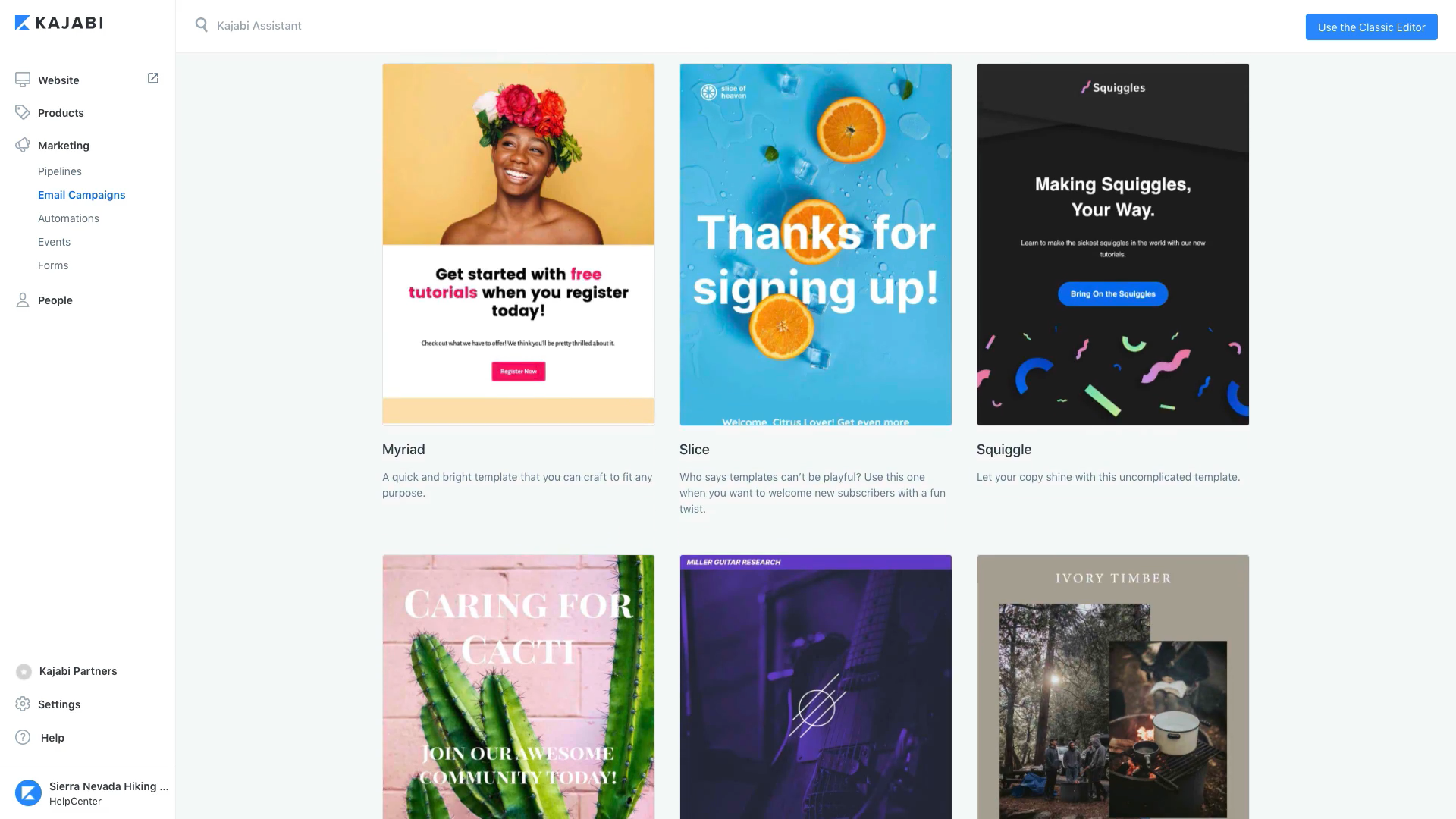
In Summary
If you're going to be only building basic courses, then Teachable's simplistic yet navigable design will suffice. However, if you're going to sell other digital products and want different themes, the Kajabi will the best fit.
Blogging Capability
According to the Content Marketing Institute, 60% of businesses with a written content strategy is far more successful in the market. This is why most organizations invest their time in blogging.
Not only is it a useful tool for you to share your expertise, but you can also build a relationship with an audience! After all, they say that content is king. Well, for us, content reigns as the queen.
If you're serious about blogging, Kajabi's functionality is more advantageous. They have SEO settings and can have opt-in forms in the sidebar.
On the other hand, Teachable only has limited functions in their blog, and they haven't released improvements for it for quite some time now.
In Summary
Kajabi tops Teachable when it comes to blogging because of its functionality.
Landing Pages
Your landing page is one of the most critical features on your website. After all, it's sole purpose is to get your visitors to take a specific action! Usually, it contains a direct call to actions (CTA) like:
- Get this LIMITED FREE training NOW!
- Sign up for our newsletter
- Download our FREE PDF
- Provide your email for a discount on your next purchase!

As you can see, these aren't just for design, and they have an essential role in your marketing.
Teachable Landing Page
By default, Teachable offers the usual checkout page, thank you page, and ten sales pages for your course. They also let you showcase your bio, FAQs, testimonials, and more.
You can also add an automated marketing tool, but you'll have to pay $100/month for this as it isn't integrated yet.
Kajabi Landing Page
Kajabi lets you choose from a roster of different templates to suit your desired design. The best part is, they're already integrated with automated marketing funnels. Here are just some of the features
- CTAs that visitors can click and redirects them to your choice of page
- An opt-in page that promises free video content or PDF files in exchange for their email
- Sales page with your offers
- And many more!
In Summary
Since you'll be heavily relying on organic traffic on your landing page, the main goal is to keep them engaged as much as possible. In this case, Kajabi's dynamic and highly customizable pages are more suitable than the simple Teachable landing pages.
Email Marketing
As they say, your "money is on the list," and no truer words have been spoken when it comes to email marketing. Your email is one of the lifelines of your business.
Having an email list with targeted prospects allows you to generate more revenue when promoting a product. This is because the people subscribed to you are interested in continuing to get updates from you in the first place!
This is why you have to set your email marketing on the right track to ensure future patronage!
In this case, Kajabi is far more advantageous. It has an Email Visual Editor with over 15+ themed templates that are already optimized for mobile and desktop.

On the other hand, Teachable doesn't have only let you email your students for course-related topics. Your other promotions will have to go through a third party email provider that costs more!
In Summary
Kajabi doesn't need any other plug-in, and its email marketing tools are highly ideal compared to Teachable, where you have an additional cost if you opt for one.
Webinars and Livestreams
Hand in hand with emails, you can get your marketing up a notch when you host free webinars and the likes! After all, people need to discover you, and you'll have lots of ways to bring brand awareness to your potential students!
With Kajabi, you can host live Zoom training, do virtual summits, and the best are automated evergreen webinars! These are already prerecorded, and your email list can view this.
Alongside this, Kajabi helps you add countdowns in your landing pages, registration opt-ins, and email notifications for your video event. But hold your horses! Kajabi also offers a customizable webinar pipeline so that you won't have to stress over it.
With Teachable, you can embed videos of prerecorded webinars in your lessons through some code. Unfortunately, this platform doesn't offer live stream services! So videos can't help you upsell your products in Teachable, nor does email marketing.
In Summary
If you're serious with your marketing campaigns, Kajabi offers more flexibility as opposed to Teachable.

And that's it! We know that you're probably overwhelmed with that information, but we both know that you learned a thing or two, right?
Creating your course is no easy feat, and it takes a lot of willpower to do it and get past the brainstorming phase! You're probably tired of hearing it by now, but we're always going to be congratulating you for braving on!
Choosing your online course platform depends on what suits your current goals, but you also have to think long term if you want your business to grow.
If you haven't gathered by now, we highly recommend Kajabi for its all-in-one features. Teachable can be great, especially for those who only want a basic tool, but if you're going to invest in the long run, Kajabi is your best bet!
Do you still have doubts about our claims?
Try out Kajabi yourself for FREE in this 28 Day Trial! This way, you'll be able to assess it, and if ever you do want to host your course here, you're already a pro by that time!
There's no time like right now for you to create your online course. We know you've gone past a lot of hurdles along the way, so don't stop now!
We wish you all the luck and success. Let your business thrive into full bloom!



